Having worked in UX design and website accessibility for as long as I have, I know how important it is to ensure that your website is accessible for all users. In this beginner’s guide, I’ll explain what website accessibility is, why it matters, and what you can do to make sure your website is accessible for everyone!
Table of contents
What is website accessibility?
Website accessibility refers to the practice of designing and developing websites that can be used by people of all abilities, including those with disabilities. A common four-point explanation of ensuring web accessibilty is POUR – making sure that your website is perceivable, operable, understandable, and robust for all users.
Perceivable: All content on your website should be easily usable by all users, including those who may have visual or hearing impairments. So for example, can users with visual disability have the same experience and access the same content as a user who doesn’t?
Operable: Your website should be able to be easily browsed by all users, including those who may not be able to use a mouse or keyboard.
Understandable: Your website should be understandable by all users, including those who may have cognitive or language disabilities, or those who may use screen readers.
Robust: Your website should be built with accessibility in mind and offer or allow for technologies that can be used by all users, including those who may use assistive technologies such as screen readers.
Why does website accessibility matter?
Website accessibility matters as it allows all users, includiing those who may have disabilities, to access and use your website. It’s not only the right thing to do, there are also many positives for your business.
Legal or regulatory compliance
It’s a legal requirement in the UK (via the Equality Act 2010) that service providers, including websites, make reasonable adjustments to make sure that disabled people can access their services. Failure to comply with this can result in legal action, including fines and court orders.
Making sure that your website is compliant to this accessibility law, helps to avoid legal issues that may arise via your website.
Reach more people and customers
By making your website more accessible, you can reach a wider audience of potential customers. There is an estimated 14 million disabled people in the UK. By making your website accessible to this audience, there are opportunities to tap into a large and diverse market.
Reputationally, this can only benefit your brand, ensuring that you are disability inclusive and have a service / product that is available to all.
Improved UX
Accessible websites are also more user-friendly for all users, not only those with disabilities. By designing your website with accessibility in mind, you can create a better user experience for everyone. This has the possibility of leading to increased user engagement, higher conversion rates, and better loyalty.

Common website accessibility issues and how to fix them
There are many common barriers that can prevent users with disabilities from browsing your website. Here are just some of them:
Images without alternative text
Images without alternative text, or alt text, can be a significant barrier for users with visual impairments who rely on screen readers to access the content on your website. You should make sure that all images on your website have descriptive alt text that accurately describes the content (and if applicable, purpose) of the image.
Inaccessible forms
Forms that are not accessible may mean that users with disabilities may not be able to fill out forms on your website using a keyboard or screen reader. Make sure that your forms are properly labeled and have clear field order and instructions. You should also ensure that users can visually navigate through the form using their keyboard and that any error messages are clear.
Inaccessible videos
Videos that are not captioned or have poor quality audio can be a barrier for users with hearing impairments. Ensure that all videos on your website have accurate captions or alternatively, transcripts. Try to make sure that the audio quality of your videos is clear and easy to understand.
Poor colour contrast
Poor colour contrast can make it difficult for users with visual impairments to read ir understand the content on your website. If your website design has good contrast between the text and the background you should have less issues, so use high-contrast colours and avoid colour combinations that are difficult to read.
Poorly structured navigation
Navigation that is not accessible can be a major issue for users who may have difficulty using a mouse. You should ensure your website navigation can be accessed using a keyboard. Try using clear and descriptive labels for navigation links and make sure that the order of links makes sense when navigating with the keyboard.
How to make your website accessible
So now you know the whats and whys of website accessibility, let’s look at how you can make your website accessible for everyone.
Get a website accessibility audit
To start out on improving your website, you need to first understand what the current situation of your website is and what existing accessibility issues are present.
A website accessibilty audit is a service that will provide an in-depth overview of your website’s accessibility status, and provide the framework of a roadmap to fix any accessibility issues found.
For new websites
Designing your website with accessibility in mind right from the outset is always the best approach.
Working with an accessibility-led web designer will help immensely. They will ensure that you have clear and consistent ideas on layout and design that’s easy to navigate. They will also consider aspects such as high-contrast colours, clear fonts, and appropriate text sizes to make your content easy to read, and make sure that your website can be accessed and used using a keyboard or screen-reader.
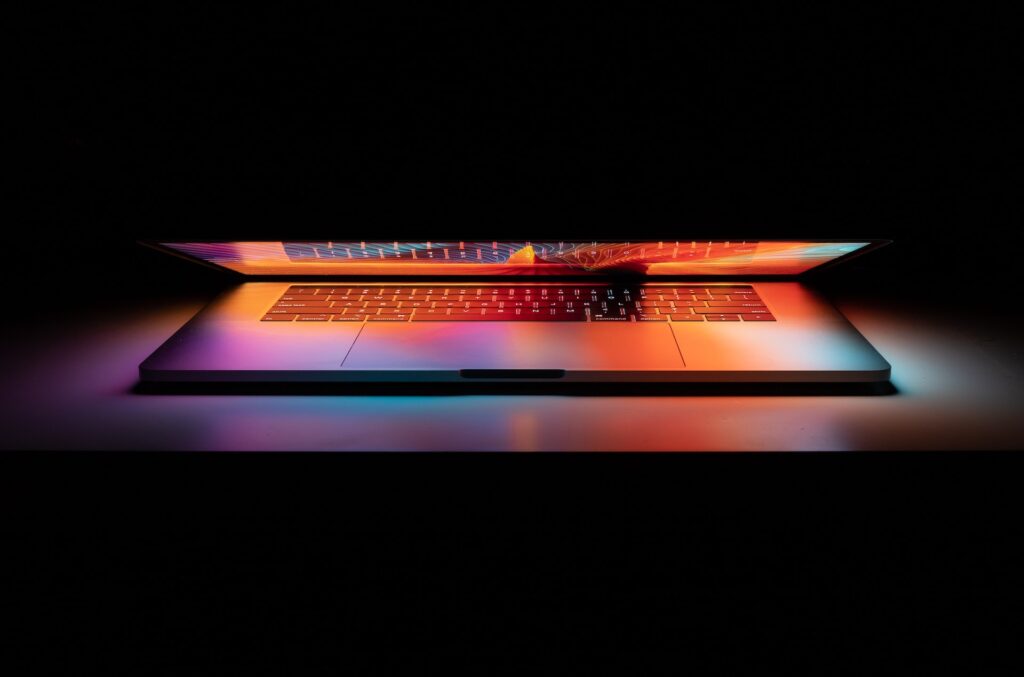
What are the main points to take away?
Hopefully this post has helped you understand the basics of website accessibility and what your next steps may be. However, here’s a summary:
Making your website accessible to all users is extremely important
Legal requirements and implications aside, socially all businesses should be actively looking to make their brands, products, and services accessibly inclusive. Possible increase in reach and reputation is also an added benefit.
There are many website accessibility issues that business owners are not aware of
Website accessibility is still a slow progression or an unknown to many businesses, it’s important that you make yourself aware of the risks and opportunities.
Finding out how acheive an accessibility friendly website
The first steps are understanding yoir current status. A website accessibility audit will help map out issues and identify what needs to happen next.





